
You can draw lines and shapes with the pencil tool, much like drawing with a real pencil. After you draw lines, Flash straightens or smooths them. The amount of straightening or smoothing depends on the selected drawing mode. Flash also segments lines at sharp corners.

To draw with the pencil tool:
| 1 | Select the pencil tool.
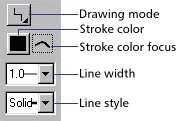
|
| 2 | Choose a drawing mode: |
| Straighten lets you draw straight lines and converts approximations of triangles, ovals, circles, rectangles, and squares into these common geometric shapes. | |
| Smooth lets you draw smooth curved lines. | |
Ink lets you draw freehand lines.
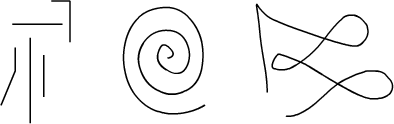
|
|
| Lines drawn with Straighten, Smooth, and Ink mode, respectively. |
|
| 3 | Choose stroke attributes as described in Setting fill and stroke attributes. |
| 4 | Drag on the Stage. Shift-drag to constrain lines to vertical or horizontal directions. |